Editor's review
As an avid gamer I had always liked to play high intensity action games on my PC. However over the last year the performance of my PC seemed to deteriorate and at times my computer hanged up in the midst of a game. At times some of the heavier games simply failed to load and it even seems to suffer from slow browsing speeds. Given the messy scenario with my PC, I started looking for an optimizer tool and luckily came across SystemSwift 1.2.17.2014 application which is specifically designed to improve your gaming experience. It is capable of eradicating common system bottlenecks and also boasts of speeding up your internet connection.
On launch the SystemSwift 1.2.17.2014 presents before you a compact interface which is elegantly designed. Based on your need you can choose to boost the speed setting to level of your choice using the given slider. In case you are looking to play a graphic intensive game, placing the slider at maximum boost is recommended. Essentially the application attempts to increase the frames per second display rate which leads to a more effectual game play and prevents hang-ups. It also makes appropriate modifications in the Registry to speed up your system. Moreover the tool quickly removes unnecessary elements and fixes a host of minor issues that may plague your PC and improves its overall performance by a significant degree. Next the application can detect your internet connection and irrespective of its type, whether it is a cable or DSL connection, it optimizes it to give you the best possible download rates and surfing speeds.
Owing to its capacity to drastically improve the system responsiveness and its overall usability, the SystemSwift 1.2.17.2014 application earns a score of four rating stars. If you do love playing games on your PC then you should definitely try out this remarkable tool.


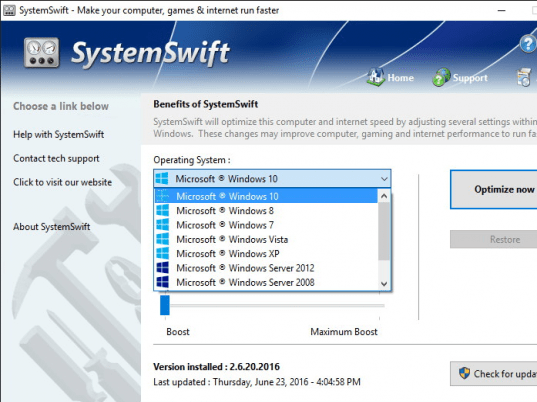
User comments